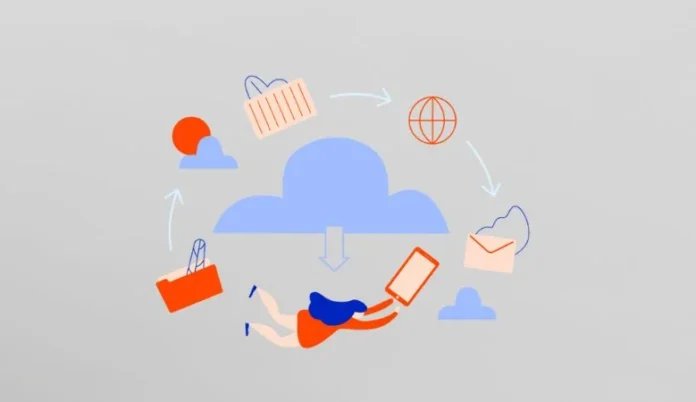If you are an enterprise planning to move data to Microsoft 365 from Google Workspace, it is essential to have an advanced cloud migration approach. To help you ensure seamless Google Workspace to Microsoft 365 migration, we have shared 5 enterprise tips to follow during your transition.
1. Perform Pre-migration Analysis
Defining the scope of work properly helps ensure successful migrations to Microsoft 365, so plan it carefully. Areas to note when planning the scope of work when you migrate from Google Workspace to Microsoft 365 include:
- Number of users to transfer from Google Workspace
- The total volume of data (files, folders, attachments) to migrate
- The types of metadata to preserve (e.g., sharing permissions, file versions, timestamps, shared links)
- The total number of embedded links to migrate from your Google Workspace cloud
2. Ensure Secure Transfer of Embedded Links
One crucial factor to consider for a successful Google Chat to Teams migration is migrating hyperlinks from your Google Chat cloud. Like Google Chat, transferring embedded links from Google Shared Drive and Google Shared Drive to Microsoft SharePoint is essential when you are performing a full transition.
Enterprises can avail Google Workspace to Microsoft 365 migration tool from a trusted Google Cloud Partner to migrate hyperlinks. You can avoid hyperlink breakage issues by using CloudFuze’s Microsoft 365 migration tool.
3. Choose An Advanced Microsoft 365 Migration Tool Such as CloudFuze Migrate
Manual migration is never feasible for enterprises. It is highly time-consuming and error-prone when you opt for manual approaches to transfer enterprise data. That is why enterprises should count on advanced Microsoft 365 migration tool.

Salient highlights which make CloudFuze Migrate the best fit to transfer data between Google Workspace and Microsoft 365 are as follows:
- Migrate high-volume Google Workspace data in PBs/TBs of size
- Transfers essential metadata and supports delta migration
- Auto-map and CSV-based user mapping
- Migrates all types of Google Workspace files
- RSA 2048 encryption to authorize your Google Workspace and Microsoft 365 cloud accounts
- In-built functionality that overcomes Google Workspace limitations and technical challenges that occur during the migration process
- Experts providing with pre-migration, post-migration support
- Real-time reporting for tracking and troubleshooting
- Supports 40+ leading public cloud storage services
4. Optimize Your Migration by Data Clean Up
Migration of unnecessary or redundant files can increase transfer costs and longer migration times. Perform a data audit to eliminate redundant files and clear obsolete and unnecessary files. Organize data by relevance, priority, and frequency of access to make sure you migrate only necessary files from Google Workspace.
Further steps to streamline your data cleanup before you migrate to Microsoft 365 cloud from Google Workspace includes:
- Delete or archive outdated files in your Google Workspace environment
- Eliminate duplicate files to avoid unnecessary file transfer in Microsoft 365 cloud
- Organize data into the correct folders to access them easily in Microsoft SharePoint/OneDrive/Teams.
5. Use Delta Migration to Transfer Incremental Changes
After you successfully move through one-time migration, it is a must to move any newly added or updated data from Google Workspace cloud to your Microsoft 365 environment account.
A delta migration for Google Workspace to Microsoft 365 migration is a crucial phase that transfers incremental changes made since your onetime migration, including new Gmail emails, updated Google Drive documents and new calendar events.
CloudFuze Migrate provides you with unlimited delta migration feature that allows continuous migration of messages along with ensuring that all new and updated content is seamlessly transferred.
Conclusion
We hope the Google Workspace to Microsoft 365 enterprise migration tips shared here will be useful insights during your platform transition. Enterprises can implement the discussed above strategies in your migration plan and ensure transition success.